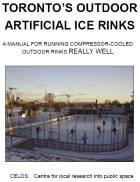Links
posted November 21, 2009, updated February 12, 2012
Links are inline markup. The general format for links is [[target|caption|title]] where the target is the actual url link, caption is the text the user sees, and title (optional) is text that pops up if the user floats the mouse over the caption. The caption can be an image.
[[http://cityrinks.ca | City Rinks Website]] looks like this: City Rinks Website. Note the double square brackets, and the vertical bar separating the address from the text (called the caption).
Open in new window
You can make the link open in a new window by putting a link decorator in front of it like this:
%l newwin%[[http://cityrinks.ca | City Rinks Website]], which looks the same - City Rinks Website - but now opens in a new window. Try it! Inline decorators like this are marked with percent signs (%). The "l" (lower case "L") after the first percent sign tells the markup engine that it's a link decorator.
Markup in the caption
You can put markup in the caption portion of a link: %l newwin%[[http://cityrinks.ca | //City Rinks// Website]] looks like this: City Rinks Website
Jumps within current page
You can also write links that jump to a different part of the page. So
[[#start | Go to top of page]]will take you to the top of this page. Go to top of page. If you click on it, you'll be taken to the top. There's an anchor at the top of the page that is written like this:[[#target]]to correspond to the link, and act as a target for it.
Symbolic links
Then finally there are symbolic links like this:
[[Issues:somecode | Here's a link to the Issues table]], which looks the same. Here's a link to the Issues table?
Popup description
You can get a popup description of a link by adding a title to the link markup. A title is a second vertical bar followed by some text. Titles can not be marked up. So you can write %l newwin%[[http://cityrinks.ca | //City Rinks// Website | cityrinks.ca is a project of CELOS]], which looks like this: City Rinks Website. Let your mouse float over the caption, and you'll see a description pop up.